在 GitLab Piepeline 使用 TypeScript 當 script 使用
問題
本來在 GitLab Piepeline 主要使用 bash 寫 script, 簡單的還好處理,稍微複雜一點的邏輯,可讀性跟維護性都不高。 加上目前開發主要使用 TypeScript,所以就興起把 TypeScript 當 script 使用,取代 bash 的想法。
結果
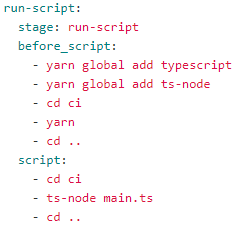
GitLab Pipleline YAML 示範
使用 node.js image,不然要先安裝 node.js 相關的套件
image: node:12.16.1
stages:
- run-script
run-script:
stage: run-script
before_script:
- yarn global add typescript
- yarn global add ts-node
- yarn
script:
- ts-node helloworld.ts
說明
想要把 typescript 當 script,要安裝 typescript 及 ts-node
為了避免影響 local project 的 package.json,所以使用 global 安裝
為了區隔,在 yml 使用 before_script
前置準備
before_script:
- yarn global add typescript
- yarn global add ts-node
執行
script:
- ts-node helloworld.ts
其它套件
如果要使用 fs 之類 node.js 的函式庫,需要安裝 @types/node,所以需要 package.json
{
"dependencies": {
"@types/node": "^14.11.1"
}
}
似乎因為 ts 會去找 tsconfig.json 檔案,所以同層給一個檔案才不會跑掉
可以透過 tsc --init 產生檔案
檔案夾隔離
因為本身已經是 TypeScript 專案,所以相關的 script 放在獨立資料夾 ci 下。
完整版的 YAML
image: node:12.16.1
stages:
- run-script
run-script:
stage: run-script
before_script:
- yarn global add typescript
- yarn global add ts-node
- cd ci
- yarn
- cd ..
script:
- cd ci
- ts-node main.ts
- cd ..
留言