ActionHero 使用 MySQL 及 Vue 範例
這個範例是新增使用者到 MySQL
Migrations
首先建立一個 Migration 幫助新增資料表,新增 from ./src/migrations/0000001-createUsersTable.js 檔案
module.exports = {
up: async function (migration, DataTypes) {
await migration.createTable(
"users",
{
guid: {
type: DataTypes.UUID,
defaultValue: DataTypes.UUIDV4,
primaryKey: true,
},
firstName: {
type: DataTypes.STRING(191),
allowNull: false,
},
lastName: {
type: DataTypes.STRING(191),
allowNull: false,
},
email: {
type: DataTypes.STRING(191),
allowNull: false,
},
passwordHash: {
type: DataTypes.TEXT,
allowNull: true,
},
lastLoginAt: {
type: DataTypes.DATE,
allowNull: true,
},
createdAt: DataTypes.DATE,
updatedAt: DataTypes.DATE,
deletedAt: DataTypes.DATE,
},
{
charset: "utf8mb4",
}
);
await migration.addIndex("users", ["email"], {
unique: true,
fields: "email",
});
},
down: async function (migration) {
await migration.dropTable("users");
},
};
Models
接著新增 User Model,新增 src/models/User.ts檔案到專案中
import * as bcrypt from "bcrypt";
import {
Model,
Table,
Column,
AllowNull,
IsEmail,
BeforeCreate,
HasMany,
} from "sequelize-typescript";
import * as uuid from "uuid/v4";
@Table({ tableName: "users", paranoid: true })
export class User extends Model<User> {
saltRounds = 10;
@Column({ primaryKey: true })
guid: string;
@AllowNull(false)
@Column
firstName: string;
@AllowNull(false)
@Column
lastName: string;
@AllowNull(false)
@IsEmail
@Column
email: string;
@Column
passwordHash: string;
@BeforeCreate
static generateGuid(instance) {
if (!instance.guid) {
instance.guid = uuid();
}
}
async updatePassword(password: string) {
this.passwordHash = await bcrypt.hash(password, this.saltRounds);
await this.save();
}
async checkPassword(password: string) {
if (!this.passwordHash) {
throw new Error("password not set for this team member");
}
const match = await bcrypt.compare(password, this.passwordHash);
return match;
}
}
在處理使用者密碼的部份,有使用bcrypt,記得要安裝套件
npm install bcrypt --save
Action
將資料庫相關都處理好之後,就是 Action 啦,新增 ./src/actions/user.ts
import { Action } from "actionhero";
import { User } from "../models/User";
export class UserCreate extends Action {
constructor() {
super();
this.name = "user:create";
this.description = "create a new user";
this.outputExample = {};
this.inputs = {
firstName: { required: true },
lastName: { required: true },
password: { required: true },
email: { required: true },
};
}
async run({ params, response }) {
const user = new User({
firstName: params.firstName,
lastName: params.lastName,
email: params.email,
});
await user.save();
await user.updatePassword(params.password);
response.userGuid = user.guid;
}
}
Vue.js 範例
記得先修改 ActionHero 專案中的src\config\servers\web.ts,將 port 從 8080 改為 8081,避免跟 Vue 專案衝突
// Port or Socket Path
port: process.env.PORT || 8081,
在 Vue 專案中的 component 新增 data
data() {
return {
user: {
firstName: '',
lastName: '',
password: '',
email: '',
},
}
},
接著新增 template 的部份
firstName: <input v-model="user.firstName" /><br />
lastName: <input v-model="user.lastName" /><br />
password: <input v-model="user.password" /><br />
email: <input v-model="user.email" /><br />
<button @click="addUser">Add User</button>
最後是 javascript 的部份
addUser() {
console.log(this.user);
axios.post('http://localhost:8081/api/user:create?apiVersion=1', this.user).then(res => {
console.log(res.data);
});
}
完成結果
透過這些已經可以新增使用者
Vue 使用畫面
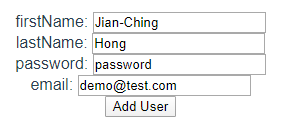
Console 回傳結果
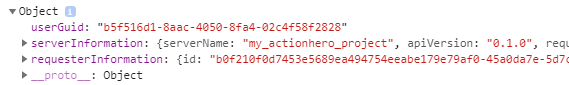
SQL 查詢結果
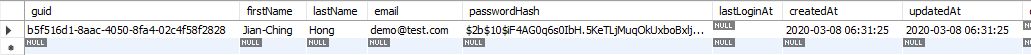
參考資料
actionhero/ah-sequelize-plugin: sequelize plugin for actionhero
留言